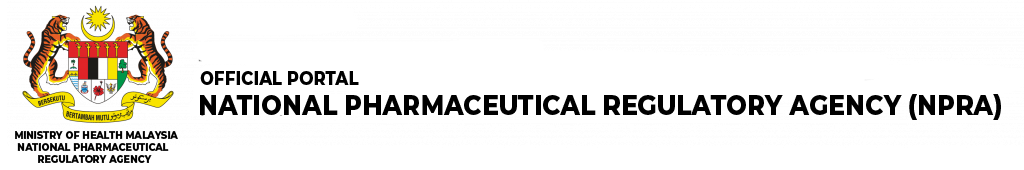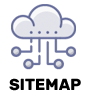We have received numerous enquiry and complaints regarding Java security like below:
For temporary solution, we have provide this guidelines for application who is having this problem :
1. From your windows, search for "configure java"
2. Then, go to 'Security' Tab and 'Edit Site List'
3. Press Add Button, Enter UR "https://quest3plus.npra.gov.my" into the lodcation as below and then pres "OK". Press "OK" again to confirm the setting
4. You may try to relogin after this setting