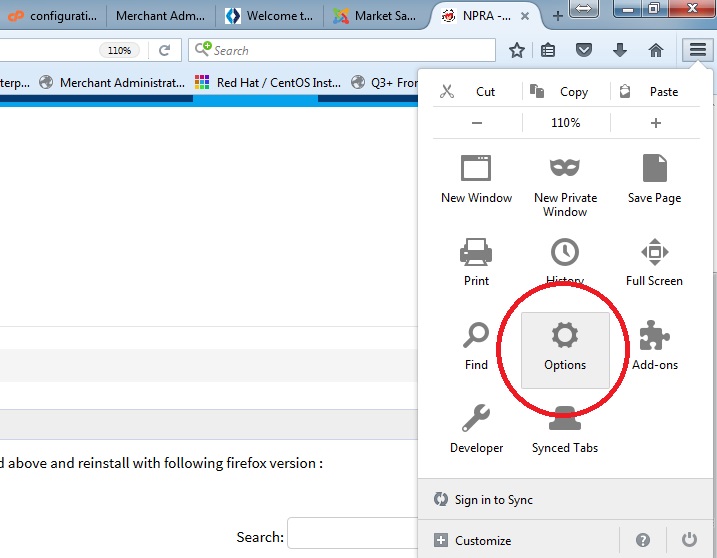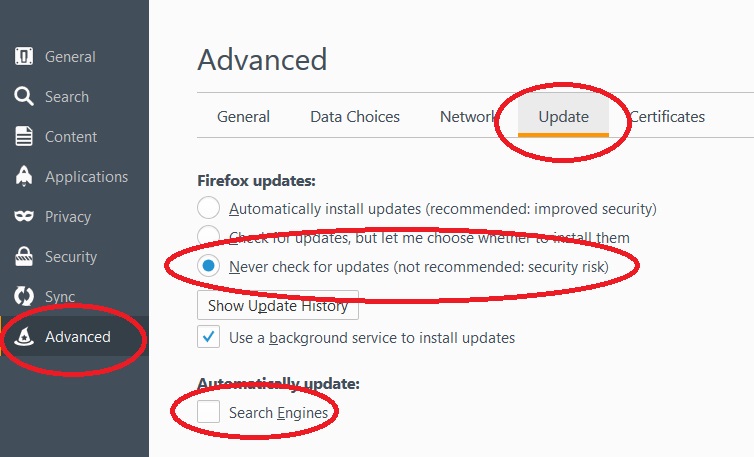Internet Browser for QUEST3+ System
As Browser versions are continuously updated, QUEST3+ System is only compatible with Browsers and Versions as mentioned below. In case you are unable to access QUEST, please firstly reinstall your token (Click HERE for manual for token installation) and access with browser of following version :
| No. | Document Name |
Version (This information will be updated from time to time) |
Website for Download |
User Manual (last update) |
|---|---|---|---|---|
| 1 | Mozilla Firefox | 45 and above | Click Here |
( 1 Aug 2017) |
| 2 | Google Chrome | 40 - 89 | Click Here |
(9 Jan 2019) |
| 3 | Microsoft Edge | 45 - 90 | Click Here | Not available |
How To Disable Auto-Update
Firefox occasionally checks to see if any updates are available for itself and for your search engines. To disable these checks:
- Click the menu button and choose Options.
- Select the Advanced panel.
- Select the Update tab.
- Check Never check for updates (not recommended: security risk) and uncheck Search Engines.
- Close the about:preferences page. Any changes you've made will automatically be saved.